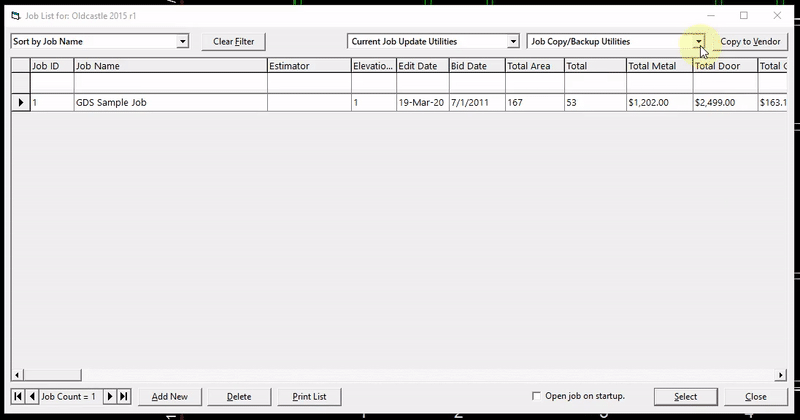Importing & Exporting Jobs
Jobs and catalogs are stored in each vendor catalog's database file (.mdb). A job can be shared by sending the database file of any vendor to another user.
To Share a Catalog:#
- Find the WinBidPro folder on your hard drive.
- Naviagate to WinBidPro > Vendor Catalogs.
- Send either the entire folder (ex. Arcadia; YKK; Tubelite) or the database file within the folder.
Jobs can now be shared with the import/export functions in the job window.
To Export a Job:#
- In the
Jobswindow, click the dropdown arrow in the top right corner. - Select
Export/Backup Current Job to File, then name the file and choose a location to save it to. - It will be saved as a
.wbpjfile which you can send to another user for importing.
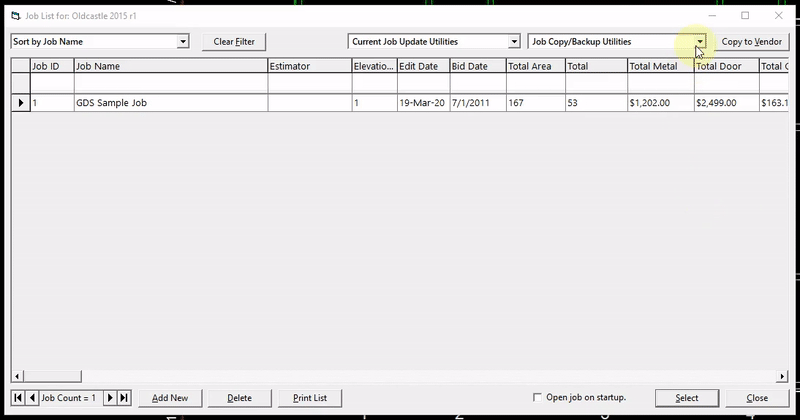
To Import a Job:#
- In the
Jobswindow, click the dropdown arrow in the top right corner. - Select
Import/Restore Job(s), then choose a .wbpj file to import.